
|
|
 |
|
|
|
Welcome to the Australian Ford Forums forum. You are currently viewing our boards as a guest which gives you limited access to view most discussions and inserts advertising. By joining our free community you will have access to post topics, communicate privately with other members, respond to polls, upload content and access many other special features without post based advertising banners. Registration is simple and absolutely free so please, join our community today! If you have any problems with the registration process or your account login, please contact us. Please Note: All new registrations go through a manual approval queue to keep spammers out. This is checked twice each day so there will be a delay before your registration is activated. |
|
|||||||
| The Bar For non Automotive Related Chat |
 |
|
|
Thread Tools | Display Modes |
|
|
|
|
#1 | ||
|
"You were amazing"
Join Date: Jan 2005
Location: Victoria
Posts: 678
|
I am having all sorts of trouble with my notebook today. It appears that I have some type of worm / virus running somewhere and its giving me the s#%ts. I run full Norton Internet Security 2006, I have also download adaware today which found a couple of items that I have just removed but the problem is still here. It looks like I have iexplorer opening in the background which is obvioulsy eating up resources, if I am in ie and pretty much click anything another ie appears in the task manager, ending this process allows me to continue in some fashion but system is slow, it also looks like anyhting running Java will not work as well not sure on this one yet. Any ideas anyone as this is driving me mad.
Thanks Darren |
||
|
|

|
|
|
#2 | ||
|
Scrubber Racing Team
Join Date: Mar 2006
Location: Pt augusta
Posts: 246
|
try spybot search and destroy. gets rid of most bugs etc. also Norton is crap.
__________________
www.cardomain.com/id/ssb2005 2001 TM Racing 250 2T enduro. 1992 Falcon S XR-6 161+Kw's zorst, chip, tickford engine and ecu 1984 AB GSR Cordia tidy up time. DASH is here!! future track weapon 1973 Yamaha RD 250 project cafe racer |
||
|
|

|
|
|
#3 | ||
|
Regular Member
Join Date: May 2005
Location: Coffs Harbour
Posts: 188
|
Get rid of Norton, resource hungry rubbish. Get AVG 7.5 anti-virus and Spybot. Both free. Cant go wrong...
|
||
|
|

|
|
|
#4 | ||
|
FF.Com.Au Hardcore
Join Date: Dec 2005
Location: QLD - Townsville
Posts: 1,772
|
Norton WONT scan your computer unless it is....it will only scan what you open so you have to full scan regularly if your gonna keep using it... also with Norton you need at least 1/2gig Ram to not really notice its resource hungry nature.
anyways with the virus press ctrl alt del and in processes heres what it will look like 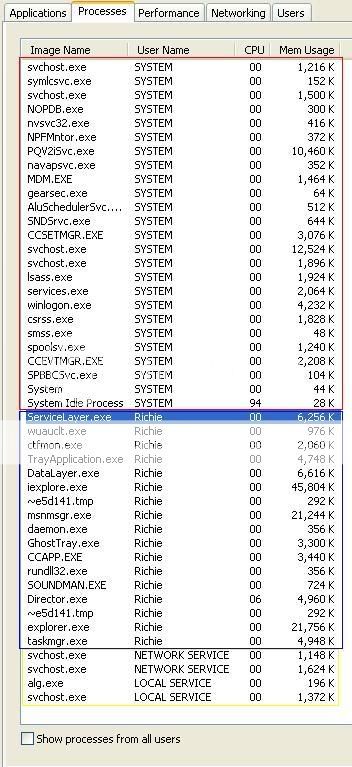 the ones in red are usually any programs that are run when the computer first boots, if you see anything funny like eg gator.exe or gaintrickler.exe or some combination of 42342gfkggkl343 << that sort of thing go into start search all files and folder and type its name in the search field or ask google or post it here someone will be able to tell you if you should delete it. EDIT PS the ones in blue are the programs YOU have control over usually the icons near the clock are these guys so end task to your hearts desire. the yellow ones DONT TOUCH THIS it stuff your network/internet up and you have to restart, if your virus got to these files then FORMAT dont do a half ar5e job because youll get the same quality back if you have to delete it end task first then quickly delete before it comes back, THEN go to C:/documents and setting/YOUR NAME/local settings/temp and delete EVERYTHING in there. there may be some that wont. then go to C:/windows/temp and delete everything in there. those folders just hold any files that an installer had to uncompress from a package and other times just other junk that ISNT needed. THEN run spybot/adaware TWICE then scan for viruses then run spybot/adaware again then maybe if it doesnt work install the latest IE or firefox, update Norton if you will still be using it, restart and ctrl del again its all that in that order or put up with the computer or format it. NOTE: viruses CANT jump partitions so they cant go from C to D or E or F unless you put them there. only way to stop a virus is 3 firewalls (2 hardware based 1 well known software based) antivirus and a competent user...even then i still get the occasional one. good luck
__________________
My Cars: 2002 Ford Falcon AU S3 SR 2006 BF MKI Falcon XR6 2008 Mazda BT50 SDX 2004 BA XR8 ute 2006 AUDI A4 B7 2013 FG II XR6 Ute 2006 Ford Territory TX 2003 Ford Falcon XR8 2009 Territory Turbo Ghia Current: 2012 Audi A4 B8 2.0T Quattro |
||
|
|

|
|
|
#5 | |||
|
FF.Com.Au Hardcore
Join Date: Aug 2005
Location: Barossa Valley, South Australia
Posts: 3,381
|
Quote:
The way to definitely solve your problem is to completely reformat your PC and start fresh. It is a time consuming procedure, and if you do this, make sure you have backups of everything you wish to save. Some virii work by disabling your anti-virus. So even though you have it installed, it may not pick up the virus as it has disabled the scanning. Try installing a second anti-virus program like AVG and see how you go. I also would recommend uninstalling Norton and switching to AVG. Why pay for something when you can get it for free? Install a couple of different ad/spy ware programs and run them both and see what they pick up. Make sure you update all virus and spyware definitions first. I would also recommend disconnecting from the internet once you start your clean up. This stops any installed programs from connecting back up to the internet and re-installing themselves.
__________________
Cheers, Sam. |
|||
|
|

|
|
|
#6 | |||||
|
Shift for brains
Join Date: Jul 2006
Location: melbourne
Posts: 98
|
Following up on the post above,
Quote:
Quote:
Quote:
|
|||||
|
|

|
 |
| Thread Tools | |
| Display Modes | |
|
|